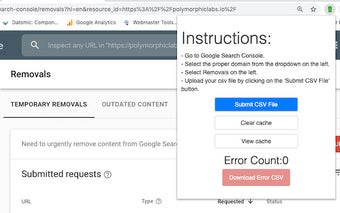WebMaster Tools Extension for Google - How to Remove URLs From Websites
There is a wide variety of services that provide the functionality of URL removal from a website. One of the most popular and easy-to-use tools that have this functionality is the WebMaster Tools extension for Google. This is a free extension that is compatible with the most popular browsers and web services. Using it, you can find the web addresses you want to remove from the websites you own.
The way it works is simple: first, you need to upload a CSV file that contains a list of URLs. This can be done either by creating a new one in the Upload folder or opening an existing file. Next, click on the Remove URLs button and wait for it to remove all the URLs you want. Finally, you will see a confirmation message that the job was completed. After that, you can delete the CSV file that you created.
Also, you can create a bulk removal job for multiple websites at once. However, for each website, you need to select the Remove URLs for this website-only option. In addition, you can remove the addresses of web pages that are located in the sandbox. The sandbox is a kind of testing area for each website. Web page addresses that are located in this area are removed after you complete the removal process for each website.